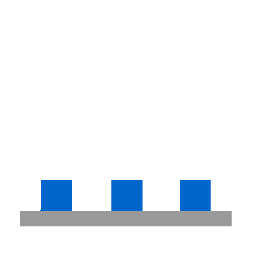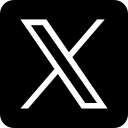Do you need multiple Gmail accounts but find phone number verification frustrating? Whether it's for personal use, business, or testing purposes, Google often asks for a phone number when signing up for new accounts. But what if you could bypass that step and create unlimited Gmail accounts without verification?
In this guide, we'll walk you through a simple, effective method using Google Cloud Skills Boost that lets you generate as many Gmail accounts as you need—without using your phone number!
Why Create Unlimited Gmail Accounts?
There are many reasons why you might need multiple Gmail accounts:
- Privacy & Security – Keep personal and work emails separate.
- Testing & Development – Perfect for software testing or managing different accounts.
- Business & Marketing – Useful for handling social media, newsletters, and online registrations.
- Organization – Categorize emails for different projects and clients.
Now that we know the benefits, let’s dive into the step-by-step process!
How to Create Gmail Accounts Without Phone Verification
Google Cloud Skills Boost provides a way to create Gmail accounts easily without requiring a phone number. Follow these steps to get started.
Step 1: Access Google Cloud Skills Boost
- Open your browser and go to Google Cloud Skills Boost.
- Sign in with an existing Gmail account.
- Click “Continue” to proceed.
- Accept the terms and conditions and verify that you're not a robot.
Step 2: Find the Right Lab
Once you're inside Google Cloud Skills Boost, you need to select the right lab to get a new Gmail account.
- Click on “Explore” in the menu bar.
- Scroll down and find the “Format” dropdown menu.
- Select the “Lab” option.
- Refresh the page and scroll down until you find “Tour of Google Cloud Sustainability”.
- Click on it to open the lab.
Step 3: Start the Lab & Get Your Credentials
- Click on the “Start Lab” button in the top-left corner.
- A timer will start—this means your new Gmail account is being created.
- You'll be provided with login credentials (Username, Password, and Project ID).
- Use this new Gmail account for any purpose!
Step 4: Test Your New Gmail Account
Now that you have a new Gmail account, let’s make sure it works.
- Open a new browser tab.
- Go to YouTube and sign in.
- Use the new Gmail username and password from Google Cloud Skills Boost.
- Click “I understand” and then “Okay”.
- Congratulations! You now have a fully functional Gmail account without phone verification.
Step 5: Repeat for Unlimited Accounts
The best part about this method is that you can repeat the process as many times as you need. Every time you start a new lab, a new Gmail account is generated. This means you can create unlimited Gmail accounts without phone verification!
Why Use This Method?
This technique offers several advantages:
✅ No Phone Number Needed – Completely bypass phone verification.
✅ Unlimited Accounts – Create as many Gmail accounts as necessary.
✅ Quick & Easy – The entire process takes only a few minutes.
✅ Safe & Reliable – Since it’s done through Google Cloud Skills Boost, it’s a legitimate and secure method.
Is It Worth the Effort?
Creating multiple Gmail accounts can be incredibly useful, especially in cases where you need several accounts for different tasks:
📌 For Privacy – Keep your personal and professional emails separate.
📌 For Testing – Developers and testers can use different accounts for app and software testing.
📌 For Organization – Manage different projects or online activities efficiently.
📌 For Marketing & Business – Create separate emails for customer inquiries, promotions, and subscriptions.
Conclusion
Now that you know how to create unlimited Gmail accounts without a phone number, you can easily generate as many as you need in just a few minutes using Google Cloud Skills Boost. Whether for testing, business, or privacy, this method is fast, efficient, and completely free.