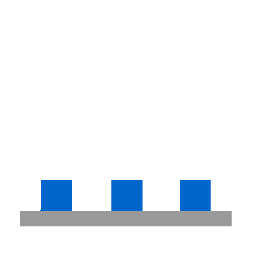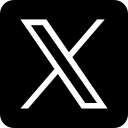Two-step verification gives your Google account the necessary security, but what if you must link third-party apps that are not compatible with this feature? This tutorial takes you through creating app passwords to ensure security while allowing access for apps such as Suite CRM.
The Problem with Two-Step Verification and Third-Party Apps
If you've turned on two-step verification for your Google account (which you should absolutely do for security), you may have trouble when linking some third-party apps. Most business applications and CRMs don't completely support Google's two-step verification process, causing a frustrating stumbling block in your workflow.
Users of Suite CRM also often receive the "email is not authenticated" message when trying to link their Google accounts. This does not indicate you need to disable your security measures—all you need to do is use app passwords.
What are App Passwords?
App passwords are one-time 16-character codes that enable certain applications to skip the two-step verification process without undermining your account's overall security. They are like special keys that open up just one application without compromising your primary password or security settings.
Step-by-Step Instructions to Generate App Passwords
1. Access Your Google Account Security Settings
Go to your Google Account's security page. You'll see that two-step verification is turned on, which is preventing less secure third-party apps from accessing your account.
2. Create an App Password
In your security settings:
- Find the "App passwords" option (you might need to log in again)
- Choose the app from the first dropdown list (select "Mail" if Suite CRM doesn't appear)
- Choose your device type from the second dropdown
- Press the "Generate" button
3. Copy Your New App Password
A dialog will pop up with your new 16-character app password. Copy the password—you will not be able to view it again after you close this window.
4. Updating Your Third-Party Application for Email Integration
To update your email integration in Suite CRM (or any other third-party application), do the following:
- Find the Email Integration Settings – Go to the area where email accounts are linked.
- Edit Your Google Account Connection— Choose your Google account and click "Edit".
- Enter Your App Password—Use the app-generated password instead of your regular password.
- Save Your Changes— Save and confirm the new credentials.
Why Use App Passwords?
App passwords provide a number of advantages to businesses and individual users alike:
- Improved Security – You can have two-step verification turned on while providing secure access to certain apps.
- Smooth Integration – Integrate critical business tools without sacrificing security.
- App-Specific Access – Every app password is specific to a particular application, minimizing risk.
- Easy Revocation – If you don't need access anymore, it's easy to revoke an app password whenever you want.
- By utilizing app passwords, you can have both ease of use and great security for your accounts.
Why This Matters for Your Business
For companies that use CRM tools such as Suite CRM, email integration is essential to sustaining customer relationships. Without authenticated email access, you could miss critical client communications or fail to monitor customer interactions properly.
By using app passwords, you keep your business tools running smoothly while upholding strong security measures. This security-functionality balance is critical in the modern digital business landscape.
Final Thoughts
Taking a few minutes to create app passwords might seem to be an inconvenience, but it's a little effort that earns you gigantic benefits in security and usability. Taking these simple steps to circumvent two-step authentication for third-party apps will lock your Google account down tight but allow all of your critical business applications to perform flawlessly.
Remember that good security hygiene involves periodically checking which third-party apps have access to your accounts and revoking any app passwords for services you no longer use. This helps keep the balance between security and accessibility that modern businesses require.